Web Portal
From Voicemails and Call Recordings to Pattern Menus and IVRs this is where you will be able to control all the features available on the system. Our state of the art portal can be accessed from any PC or device anywhere in the world by visiting hosted.thecommsguys.com. To make things easy to manage - different staff members can be given different levels of access. This is a great real-time feature for receptionists to be able to control.
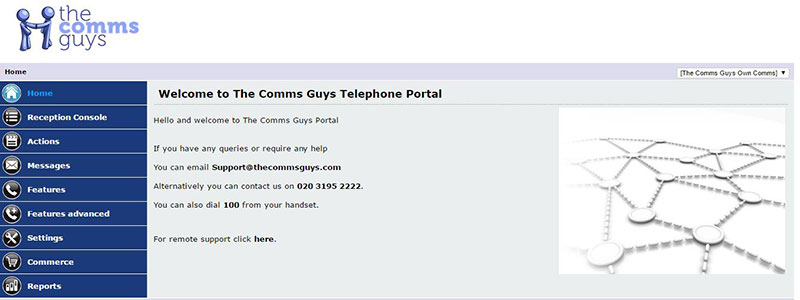

Alerts
Running a tight ship? This allows you to monitor certain aspects of the system and receive an email when the alert is triggered. For example, when a user reaches 50 calls in a day it can notify you, this could be quite useful for a sales team. It can also notify you if someone unplugs their phone or calls a number a certain number of times.
Reception Console
Fed up of having to call an extension just to tell if they are on a call? This is a great real-time feature for receptionists to be able control the whole network of extensions and route phone calls between users. Each extension can have a name next to it so you can see clearly who is currently registered, unregistered or on a call. The reception console works anywhere in the world so you could have users on a number of different sites and see them all on the one screen. Below is an example of the Reception Console screen (all the users in green are on a call, the users in grey are online but not on a call and all the users in red are unregistered and offline).

If a call comes in, it will display on the left hand side and show the user that is on the call. If the caller wishes to speak to someone else, you are then able to see who is online and click and drag the call to another user. You will also be able to add users into a conference and initiate calls between all extensions – all from your computer screen!
Call Reporting
Look at the call stats to see which of your team members aren’t answering as many calls as they should, or who is making the least amount of calls. We offer online real-time reporting via our web portal which allows you to drill down by a whole bunch of different criteria. Here you can search by extension, number dialled, number called in, area called (e.g. anything starting 001 for USA), time dialled/called etc. You can mix and match all of these in to one search, so you can search for Extension 1000, calling any American numbers between 1pm and 2pm on Tuesday! This allows you to keep an up to date detailed report of all the users within the company. You can even download your results into Excel to view later.
Make a Call
If picking up the phone and dialling a number is something of the past for you - this feature allows you to make a call straight off our system. It works by calling an extension or an external phone number and then makes that device initiate a phone call. For example, you can make extension 1000 (assigned to one of your phones) call mobile number 07901234567. As soon as you click call, it will make extension 1000 ring and as soon as that extension is picked up, it will then ring mobile number 07901234567. This can be quite useful to initiate calls quickly by copying and pasting numbers from websites or spreadsheets.
Call Forwarding
If you are out of the office and need to put Call Forwarding from your extension onto a mobile remotely, you can simply log onto the portal and put call forwarding onto your extension and likewise turn it off again later.
Different Levels of User
You can set up different levels of user, so for example you can restrict team members to only be able to look at calls they have made, whereas a supervisor can see all calls by all users